
For my learning design project, I have decided to adapt the lesson I created for the Ministry of Education on AI and digital literacy to fit the Montessori three-part/three-period lesson framework. The lesson described below is an introductory lesson on the basics of AI that is meant to fit into a larger unit on digital literacy and digital citizenship.
This page is designed as a “grab and go” space for teachers and colleagues to take what they need and try out the lesson for themselves. It is for the teacher who is interested in starting the conversation on AI, but is either not confident in their current understanding of the topic, or cannot find resources on AI at the Elementary school level (grade 3/4/5). Many school districts currently do not allow students to use AI, but there is a concern that teaching students about a hot-button topic and not allowing them to use it may backfire. This lesson provides an avenue in which students can interact safely with the concepts of AI that comply with many school district mandates. I have created a lesson plan using my school district’s template to structure the learning experience. At the end of this post, all printables and downloadables are organized in the same order as the framework for ease of access.
Phase 1: The association phase – this is the shortest phase where essential information is given about the topic. Any supplementary or extraneous information is omitted for the sake of brevity. The concern is that the non-essential information would cloud the student’s understanding. For this phase, I have created a PowerPoint presentation that includes:
- a video from Duke University
- AI generated images (made by yours truly and Microsoft CoPilot) that illustrate some of the interesting outputs AI can produce, bias in Ai, and examples of how AI can/will miss the mark for even simple tasks
- opportunities for students to speak to the class as to their background knowledge and what they notice about the examples provided
- a short check for understanding game I call “thumbs up, thumbs down” to see what students think about AI use in certain academic and social situations
- the instructions on how to play the unplugged activity
Phase 2: The recognition phase – this is the portion of the lesson in which students interact with the materials/objects needed to create meaning. The learning activity is an unplugged version of the game Hexapawn. The game played in this lesson plan is further adapted from Erik973’s Instructable’s blog post called “Matchbox Mini Chess Learning Machine“. The printables included below come from that same blog post.The game is meant to illustrate, in real time, the concept of basic machine learning.
For this activity, students work in pairs to play a modified version of chess with 3 pawn each on a 3×3 chessboard. There are 3 avenues to victory: one pawn makes it to the other side of the board, all of your opponents’ pieces are captured, or the game is locked so no one can make a legal move. One student is the human and can move their pawns like you would in chess (straight, or diagonally to attack), while the other student is the AI and must consult a box of algorithms to determine what they can and cannot do. They look for the card that matches the board layout, select a randomly coloured bead from the corresponding box, and follow the matching coloured arrow to dictate the move. If the move does not result in a loss, the bead returns to the box. If the move creates a losing situation for the AI, the bead is removed the box. Students play 20 rounds of this game. In theory, the human student will be the victor in many early rounds, but as the round progress, the AI student will ultimately win more rounds than it lost.
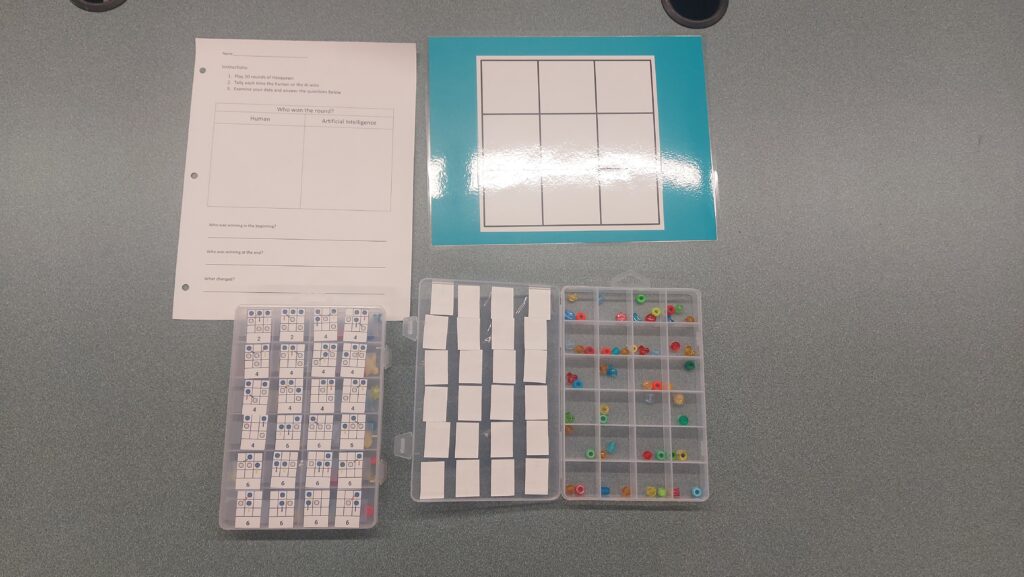
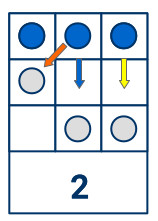
Phase 3 – The recall phase – the reflective worksheet. For this final phase, in the Montessori framework, students must be able to replicate and recall the learning in the experience. They should be able to express understanding and are ready to explore the supplementary/extending concepts that are built upon the lesson. The worksheet I have created is double-sided where side one is a score tracker for the Hexapawn game. After playing the 20 rounds, students will answer the following questions – “who was winning at the beginning of the game?”, “who was winning at the end of the game?”, “did anything change? If so, what changed?”. On the back of the worksheet is where the links to phase one and two are provided through these two questions – “what do you think this game teaches us about how AI learns?” and “can you come up with an example of how someone might use AI in a responsible way and an irresponsible way?” Through this phase, the concepts of digital literacy are re-introduced into the learning where the student must recall what they learned with their peers earlier in the session.
Accessibility, Adaptations, Extensions, and Next Steps
Accessibility – Phase one provides a multimedia approach to the learning through video, text, images, and class discussions, so students will be able to access the learning in one or more modalities. The activity in phase two is very tactile with colour-coordination as a major support for students. The game is visual and requires no reading for students. Phase three can also be disseminated to students in an online medium where they can type, dictate, or translate their responses.
Adaptations – Any students struggling with unplugged gameplay can be directed to the online version of Hexapawn. The worksheet can be completed digitally with the use of online supports to complete the assessment.
Extensions – Students who have completed the learning task early, or require more challenge, can play the online version of Hexapawn, but reframed as a survival game. How many rounds can you survive before the AI overwhelms you? Let students determine what that might look like and let them try to come up with new strategies to keep the AI on its toes.
Next Steps – a follow-up lesson on AI in which the foundational understanding of how an AI learns can be built upon through the introduction of more sophisticated tasks. Code.org has a wonderful short online learning experience called “AI for Oceans” in which students train an AI to clean up an ocean by sorting fish and garbage. The tasks get more complicated when other marine life is introduced to the ocean, like whales and jellyfish. Other follow up lessons tied more to digital literacy can be found on Common Sense Education and Media Smarts.
Leave a Reply