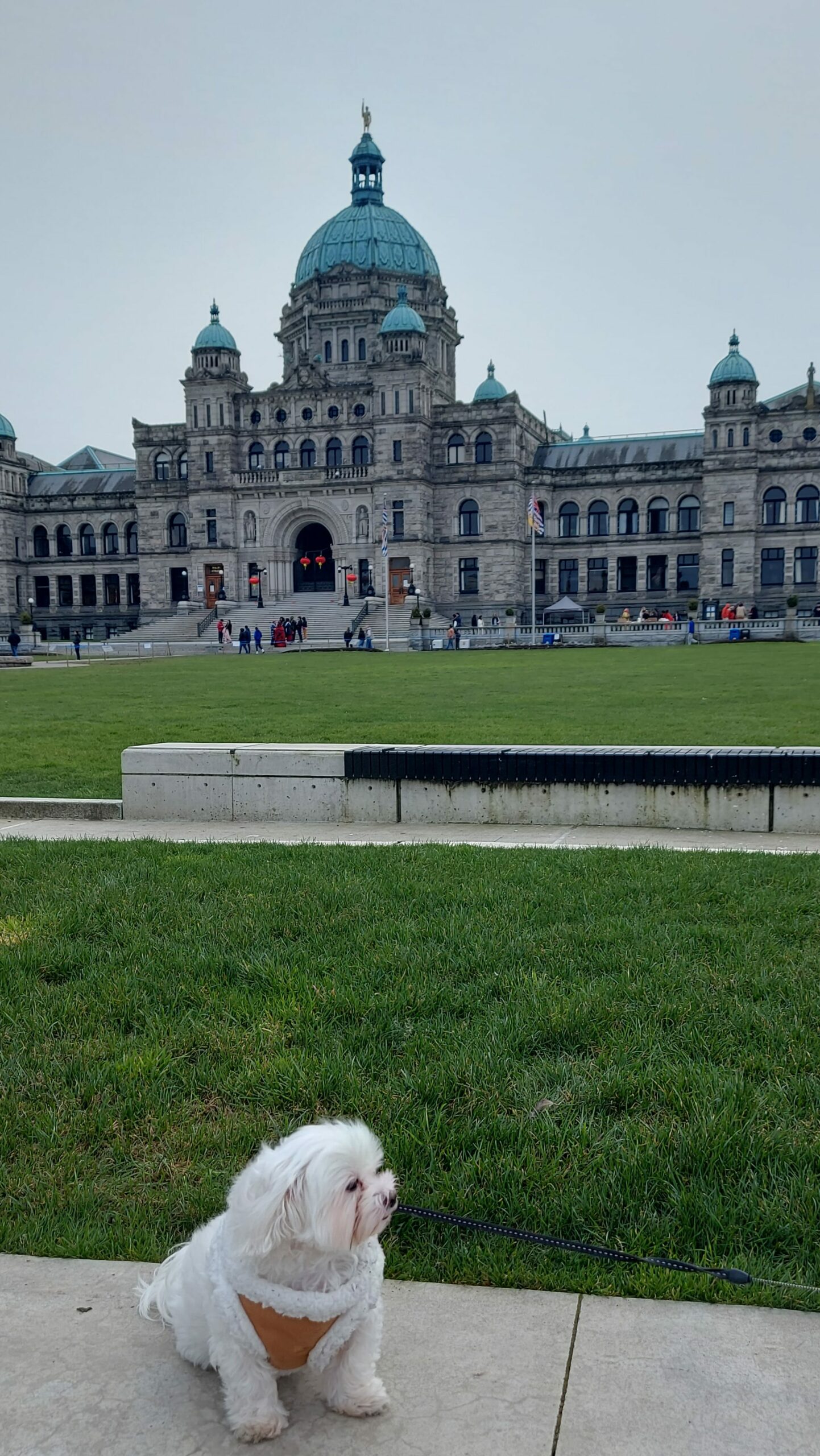
In another episode of “Krystal spreads herself too thin because it seemed like a good idea at the time”, I recently applied and was selected to join the BCTF and Ministry of Education’s collaborative team to develop supports related to Artificial Intelligence and the digital literacy that comes along with it. This was the first time I had ever worked with either entities and it was a 2 day commitment to meet. From the email I received about the opportunity, it seemed like my involvement would help me with my practice and my degree. I was so excited to be selected and the committee was to meet for the first time in Victoria to discuss our purpose and objectives.
The meeting was hosted by Renée Jordan – a curriculum coordinator for the Ministry of Education. Nick Poeschek, the director of curriculum and classroom assessment, was also in attendance and guided us through a discussion on the Ministry’s stance on AI and its integration into education. On one hand, they were concerned that if teachers put too much effort into AI education, the worry was that it might be a “flash in the pan” type of educational technology. On the other hand, if teachers aren’t aware of AI and its capabilities for education, we might be downplaying the importance of getting on top of this matter. The essential question was “how do we mitigate AI in education, and how can we contextualize it?” The Ministry of Education was not interested in big sweeping policies on AI use in districts and in schools, as they are not in the business of endorsing resources, to preserve teacher autonomy. The BC Government AI Framework in which this group was to adhere to was that AI learning should be:
- reliable and safe
- transparent and explainable
- accessible and responsible
- human-centric
- ethical and fair
At this point in time, they were looking to use the UNESCO Beijing Consensus and the OECD Shaping Digital Education documents to inform the development of the AI Education Sector Supports document, and the teachers in the meeting would be involved with. In this document, participants from every level (administration, teachers, families, and students) were consulted to discuss what they felt was important for them to know. There were shared challenges across all levels and the conclusion of these discussions was to develop supportive materials to address the needs described below:
| Considerations needed in order to support AI education | |||
| School Boards | Teachers | Families | Students |
| – Ethical use – Accessibility – Data security – District needs – Integration with existing tech – Inclusive learning – Professional development | – ADST curriculum ties – Safety – Privacy – Sharing online – Ethical use – Discerning bias – Appropriate use of tools | – Skills needed for families to have and understand to ensure children are digitally literate | – Protection – Learning about AI – Use as a tool and not the only tool – Check for bias learn with, not from AI – judgement matters – transparent use of AI – knowing the limits – using ethically |
After being given the overview of what our objective was, all of the teachers were given the same task: develop a lesson that either informs about AI, or integrates AI in the learning objective. There must be a component about digital literacy and there must be an end product that students must create to show understanding. We were required to submit a final teaching and learning story that tells the narrative of what the teacher did in preparation, the lesson structure, how the lesson went, and examples of student work.
During the meeting, we were placed into grade groupings to discuss how our contexts and approaches to the lesson we were tasked to design. I was very confident in being able to create an interactive slide deck for the lesson, but I wanted time on my own to work through all of my thoughts. At that point, I had attended so many AI workshops and professional development courses that I wanted to go back at my notes and posts for them all to make sure I wasn’t missing anything. I was amazed at the high quality work my colleagues in the room were able to come up with while we were chatting. It felt a little out of place by that point, like I had nothing to show to the group for feedback. I was a little lost on what kind of activity I wanted my students to do because I didn’t want to just make a slide deck, talk to them about AI, say they weren’t allowed to use it right now, and move on. It didn’t feel fair to my students, and it went completely against my belief in play-based learning. I brought my conundrum to the group and Ryan McKenzie, the helping teacher of transformative learning for School District 5 – Southeast Kootenay, brought the game Hexapawn to my attention. I loved how simple the game was and how easy it was to illustrate basic machine learning. My intermediate students are currently really into chess, so I thought this would be a perfect activity. There was only 1 problem: I wanted the activity to be unplugged, so I could mirror the district’s policy on student AI use. My district currently has a hands-off policy and are working with Microsoft to develop a version of CoPilot that keeps student privacy at the forefront. It wouldn’t make sense to tell my students that they aren’t allowed to use AI at school, then have them play an online game that mimics AI.
I designed a learning activity that involved a slide deck I created that discussed what AI was, how we can use it, ethical use, bias in AI, and how AI doesn’t always get it right and an unplugged version of Hexapawn. While researching a way to bring Hexapawn into the physical space, I kept coming across this blog that every website kept linking to about how to play the game in real life. The game this blog made used matchboxes to symbolize a algorithm and were filled with coloured blocks corresponding to the moves the AI player could make. I went down a little bit of a rabbit hole and found the original blog post that described the game as mini chess and has free pdf printables for visitors to use. Both posts used the matchboxes, but the original post used beads instead of blocks. I was so excited to find resources that I could use for the assignment to make it more visual. Again, another problem popped up – there were 24 algorithms per game, and I would have 13 pairs of students playing together. That would mean 312 boxes would have to be made and kept together in a neat little set. That would be expensive and very time consuming. I had to be more economical and practical with my interpretation of this learning activity. I ended up purchasing bead organizing boxes from the dollar store that each had exactly 24 mini boxes inside them. Making the boxes, filling them with the correct beads, printing and laminating the boards, and designing the final reflective piece turned out to be very laborious but the game kits could be a lot more manageable for students. To create a physical evidence of learning sample, I made a reflective worksheet that had students track their scores for the game and bring their learning back to the lesson. I was hoping that through play, students would understand how an AI learns. I wanted my students to understand that although the outputs an AI gives might not be perfect right now, there is a trajectory in which the AI improves upon past mistakes to get better at specific tasks.
With my slide deck, game kits, and worksheets finally in hand, I am ready to launch the lesson and see what happens when I teach my students about AI. This is the first time in a long time that I have had to respond and teach to very current events, so I hope that everything I have learned about AI so far will help me through this lesson.
Leave a Reply